PHP Melody Installation Manual
- 1. 1.6.1 PHP Melody – Installation Manual Website: http://www.phpsugar.com/
- 2. Hello! Thank you for choosing PHP Melody as your video and content manager! This manual is intended to guide you through the 4 steps required for installing PHP Melody. If you encounter any problems, please contact our team. We are always happy to help! Installing PHP Melody Step 1 Setting up the MySQL user and database The following MySQL details are required before installing PHP Melody: 1. MySQL server name (most of the time it’s localhost) 2. MySQL username and password 3. MySQL database Please note that you cannot use an old PHP Melody database with a new install. All these can be set from within your hosting control panel. If you have any doubts about these details, please ask your host for help. Step 2 Editing config.php Unzip the PHP Melody archive you downloaded on your computer. Find and edit ‘config-sample.php’ as illustrated below. Replace the highlighted content with your own: $db_name = 'mysql-database'; // MySQL database name $db_user = 'username'; // MySQL username $db_pass = 'password'; // MySQL password $db_host ='localhost'; define('_SITENAME', "PHP Melody"); // Site Name/Title (e.g My Music Video Site) define('_URL', 'http://www.site.com'); // Insert full URL WITHOUT any trailing slash (e.g http://www.example.com) define('_CUSTOMER_ID', 'YOUR_CUSTOMER_ID'); phpSugar © 2010 www.phpSugar.com
- 3. Important note: After you are finished with ‘config-sample.php’ please rename it to ‘config.php’ Step 3 Upload & Set file permissions Using your favorite FTP client, upload the PHP Melody files and folders to your hosting account into the desired installation folder. You can install PHP Melody in any folder or subdomain. Licensing Note: For multiple installations, please make sure you own multiple licenses. Contact us for details. Please note that ‘phpmelody_sql.sql’ must be uploaded in ASCII mode, while the rest of the files should be uploaded in BINARY mode. Once everything has been successfully uploaded, please use your FTP client to set the required permissions for the following files and folders:  File: blacklist.txt - CHMOD to 0777  File: censor_words.txt - CHMOD to 0777  File: sitemap.xml - CHMOD to 0777  File: admin/tmp.pm - CHMOD to 0777  File: admin/temp/embedparams.xml - CHMOD to 0777  Folder: admin/temp - CHMOD to 0777  Folder: uploads/ - CHMOD to 0777  Folder: uploads/avatars - CHMOD to 0777  Folder: uploads/thumbs - CHMOD to 0777  Folder: uploads/videos - CHMOD to 0777  Folder: Smarty/templates_c - CHMOD to 0777 Important note for Mac users Mac OSX doesn’t see the .htaccess file because its starts with a dot. Please make sure this file is uploaded to your installation folder as well. Step 4 install.php Point your browser to install.php (e.g. http://www.yoursite.com/install.php) If you see any errors please follow the given instructions to solve them. You might also see a completely phpSugar © 2010 www.phpSugar.com
- 4. white page. This indicates that error_reporting is turned OFF in your PHP installation. Please ask your host to enable error_reporting for a more detailed report on what went wrong. Most of the times, any errors that appear on the installation page are caused by incorrect MySQL details in config.php. Please check them twice if you experience any such problems. If everything is marked as [OK], press the Continue button to start installing the MySQL database. At this point, you must wait for the confirmation message. You can then access the Admin Area by pointing the browser to /admin/index.php and login using:  Username: admin  Password: admin That’s it. A job well done! We hope you will enjoy PHP Melody Important links Here are some useful links to help you get started with PHP Melody: Premium Templates for PHP Melody new Did you know? http://www.phpsugar.com/phpmelody_templates.html You can purchase a PREMIUM template for as low Our Services as $14 USD. For more details, please visit our website http://www.phpsugar.com/services.html www.phpsugar.com/phpmelody_templates.html Contact our team http://www.phpsugar.com/customer_care.html Customer Area http://www.phpsugar.com/customer/ Join the Forums phpSugar © 2010 http://www.phpsugar.com/forum/ www.phpSugar.com

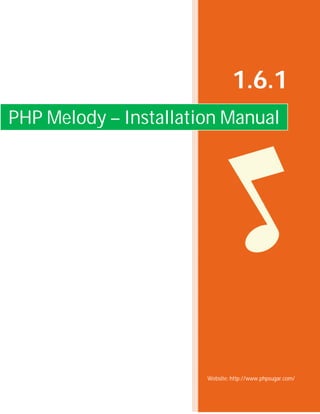


![white page. This indicates that error_reporting is turned OFF in your PHP installation.
Please ask your host to enable error_reporting for a more detailed report on what went wrong.
Most of the times, any errors that appear on the installation page are caused by incorrect MySQL details in
config.php. Please check them twice if you experience any such problems.
If everything is marked as [OK], press the Continue button to start installing the MySQL database.
At this point, you must wait for the confirmation message.
You can then access the Admin Area by pointing the browser to /admin/index.php and login using:
 Username: admin
 Password: admin
That’s it. A job well done!
We hope you will enjoy PHP Melody
Important links
Here are some useful links to help you get started with PHP Melody:
Premium Templates for PHP Melody new Did you know?
http://www.phpsugar.com/phpmelody_templates.html
You can purchase a PREMIUM template for as low
Our Services as $14 USD. For more details, please visit our
website
http://www.phpsugar.com/services.html www.phpsugar.com/phpmelody_templates.html
Contact our team
http://www.phpsugar.com/customer_care.html
Customer Area
http://www.phpsugar.com/customer/
Join the Forums phpSugar © 2010
http://www.phpsugar.com/forum/ www.phpSugar.com](https://image.slidesharecdn.com/installationmanual-phpmelody-100110042438-phpapp02/85/PHP-Melody-Installation-Manual-4-320.jpg)